Access Past Courses (Instructors)
If you're wondering what happens to your courses when the grading period expires, the answer is: not much. The courses from this past year will be moved to an area of your course listing aptly labeled "Archived." You can access your past courses at any time by selecting the Courses dropdown menu, choosing See All at the bottom, and finally selecting Archived.
1. Click on Courses.
2. Click on See All.

3. Click on Archived.

4. Click on a past course to access it.
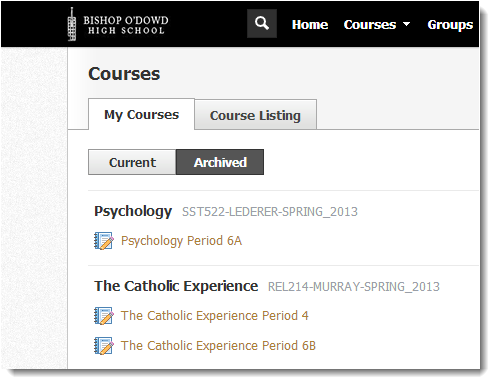
All of your past courses and the course material in it will be saved. If you would like to add this content to your resources, view the knowledge base article: Saving Course Content to Resources.
1. Click on Courses.
2. Click on See All.

3. Click on Archived.

4. Click on a past course to access it.
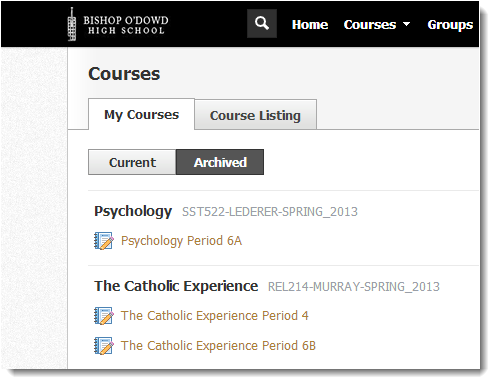
All of your past courses and the course material in it will be saved. If you would like to add this content to your resources, view the knowledge base article: Saving Course Content to Resources.
